|
Ultra eBook Reader offers the ability to print out your eBook file.
To Begin
You can begin by opening the Print dialog.
To open the Print dialog, do the following:
In the Menu bar, click the Print button.
The Print dialog is displayed as seen here:
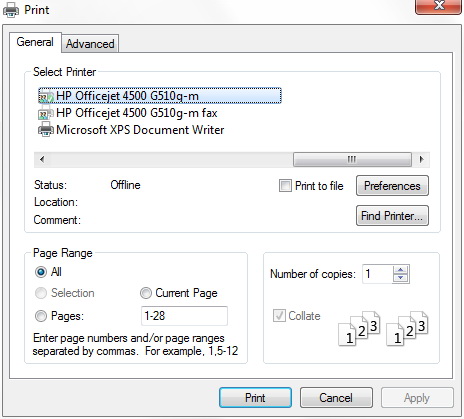
To print the eBook file, do the following:
| 2. | Configure the Print Options. |
| 3. | Click the Print button. |
The Print options are as follows:
 These options may vary depending on your operating system. These options may vary depending on your operating system.
Function:
|
Description:
|
Select Printer:
|
You can select one of the printers displayed in the list, click the Find Printer button to locate a printer, or use the Preferences button to adjust the preferences associated with the selected printer.
|
Page Range:
|
Select the All option or one of the other page range options including entering a page range.
|
Numbers of Copies:
|
Select the number of copies you want to print.
|
 There may also be Advanced options offered (Print range, Print scalability, and more). You can access these using the Advanced tab. There may also be Advanced options offered (Print range, Print scalability, and more). You can access these using the Advanced tab.
| 




